Content¶
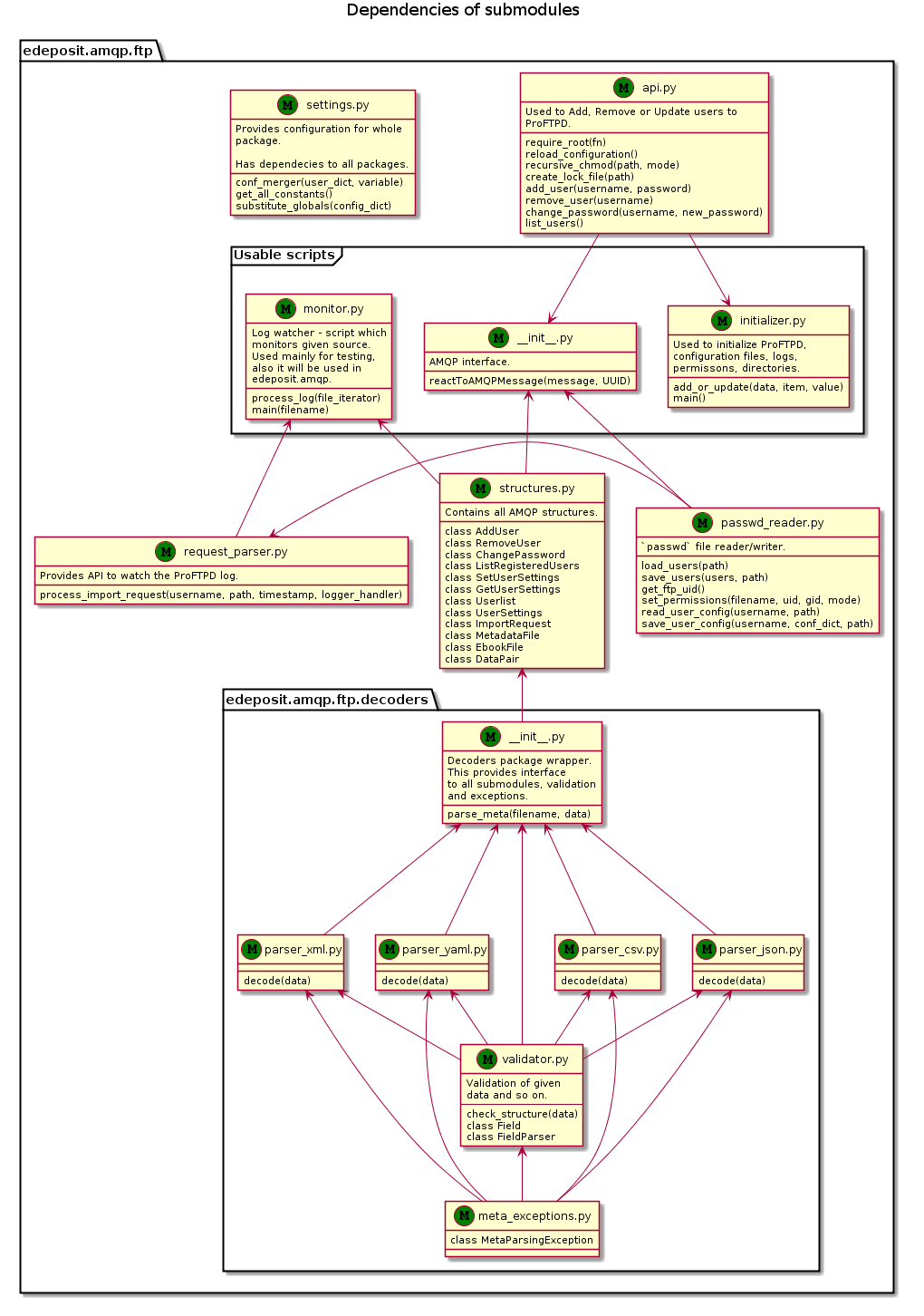
Parts of the module can be divided into two subcategories - scripts and parts of the API.
Scripts are meant to be used by users, API is there mainly for programmers.
This module provides wrappers over ProFTPD FTP server for edeposit project.
It allows producers automatic and/or batch uploads of both files and metadata. Metadata are recognized and parsed by this package and in case of error, user is notified by creating special file with error log.
This module is hosted at PIP, so you can install it easily with following command:
sudo pip install edeposit.amqp.ftp
This will install the module and all necessary requirements with one exception - the ProFTPD server itself. That can be installed manually or using package manager from your distribution.
Ubuntu/Debian:
sudo apt-get install proftpd-basic proftpd-mod-vroot
OpenSuse:
sudo zypper install proftpd
After installation of the ProFTPD and edeposit.amqp.ftp, run the edeposit_proftpd_init.py script (should be in your path), which will configure ProFTPD and create all necessary files and directories.
Depending at which system are you using, you may need to restart/reload the proftpd daemon.
You may also want to check settings module, to change some of the paths using JSON configuration files.
There is guide how to use the package from user perspective:
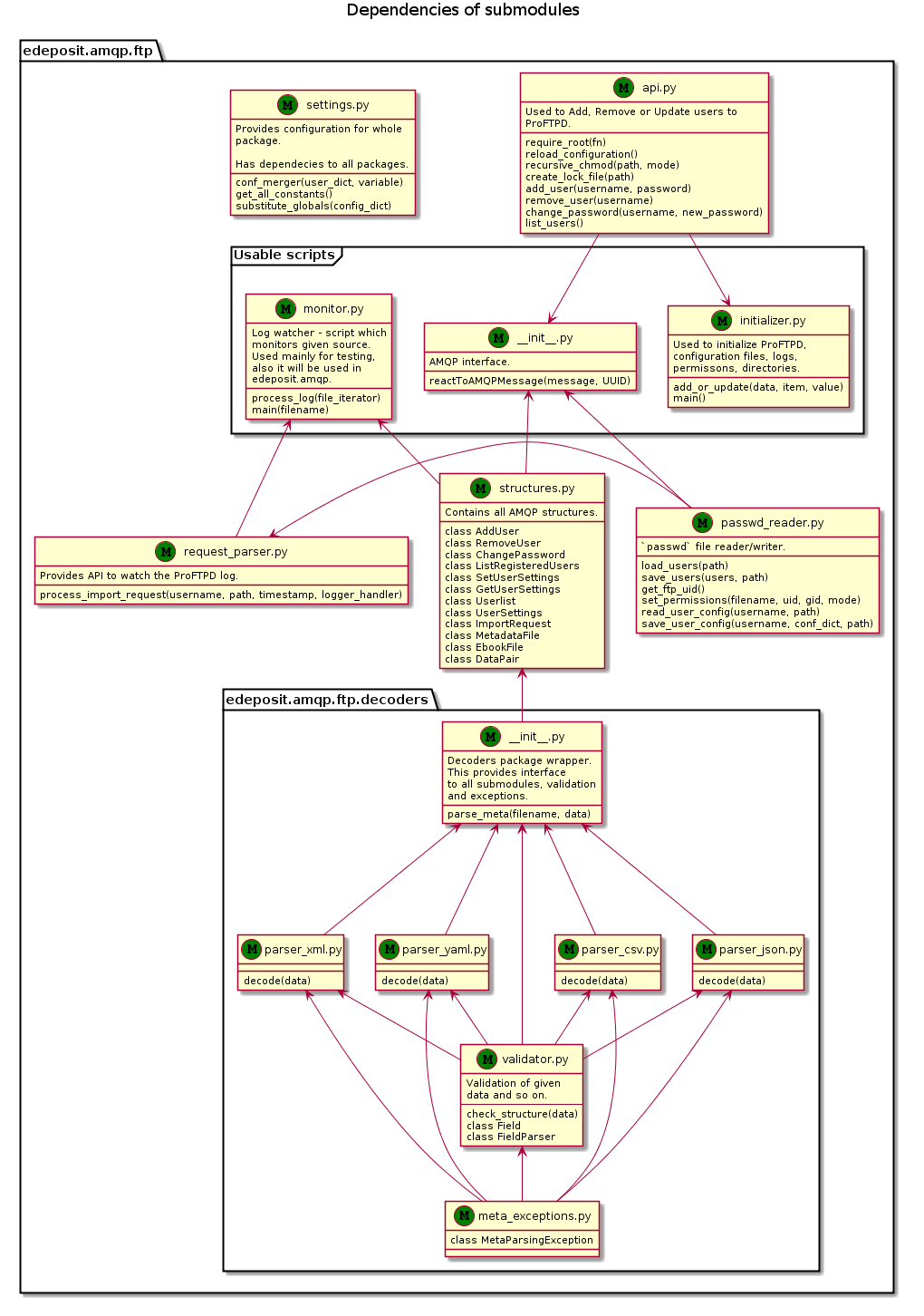
Parts of the module can be divided into two subcategories - scripts and parts of the API.
Scripts are meant to be used by users, API is there mainly for programmers.
The project is opensource (GPL) and source codes can be found at GitHub:
Almost every feature of the project is tested in unit/integration tests. You can run this tests using provided run_tests.sh script, which can be found in the root of the project.
This script expects that pytest is installed. In case you don’t have it yet, it can be easily installed using following command:
pip install --user pytest
or for all users:
sudo pip install pytest
Script provides three options - to run just unittests (-u switch), to run integration tests (-i switch) or to run both (-a switch).
Integration tests requires that ProFTPD is installed (there is test to test this) and also root permissions. Integration tests are trying all usual (and some unusual) use-cases, permissions to read/write into ProFTPD configuration files and so on. Thats why the root access is required.
Example of the success output from test script:
$ ./run_tests.sh -a
[sudo] password for bystrousak:
============================= test session starts ==============================
platform linux2 -- Python 2.7.5 -- py-1.4.20 -- pytest-2.5.2
collected 42 items
src/edeposit/amqp/ftp/tests/integration/test_api.py .....
src/edeposit/amqp/ftp/tests/integration/test_monitor.py .......
src/edeposit/amqp/ftp/tests/unittests/test_settings.py .....
src/edeposit/amqp/ftp/tests/unittests/test_structures.py ...
src/edeposit/amqp/ftp/tests/unittests/test_unit_monitor.py .
src/edeposit/amqp/ftp/tests/unittests/test_unit_passwd_reader.py .....
src/edeposit/amqp/ftp/tests/unittests/test_unit_request_parser.py .....
src/edeposit/amqp/ftp/tests/unittests/test_decoders/test_init.py .
src/edeposit/amqp/ftp/tests/unittests/test_decoders/test_meta_exceptions.py .
src/edeposit/amqp/ftp/tests/unittests/test_decoders/test_validator.py .....
src/edeposit/amqp/ftp/tests/unittests/test_decoders/test_parser_csv.py .
src/edeposit/amqp/ftp/tests/unittests/test_decoders/test_parser_json.py .
src/edeposit/amqp/ftp/tests/unittests/test_decoders/test_parser_xml.py .
src/edeposit/amqp/ftp/tests/unittests/test_decoders/test_parser_yaml.py .
========================== 42 passed in 13.96 seconds ==========================